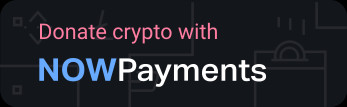A lot of M3U files include a ton of channels you will likely never use. There are often duplicate channels in different qualities, and the sort order of the file is totally messed up…
We wanted to solve that problem…
Crazy M3U Editor will allow you to import your M3U file and edit it the way you like it, change the sort order and export it again in a smaller file. Working with a smaller file makes everything faster. The loading of the channels, the EPG guide and so on…
We also included the possibility to load your M3U file with your Xtream/Xcodes
For now the program is limited to M3U format only (so not M3U8 or M3U Plus files)

System Requirements:
– Microsoft Windows 7 SP1 and above (or Windows Server 2008 R2 and above)
– Microsoft .NET Framework 4.8 installed (in case you need it, download it here from Microsoft)
– 200MB of free disk space (for temp files)
– At least 1024×768 screen resolution
Download:
Usage:
– Just start the executable file on a location your user can write to (needed for temp files)
– Load your M3U file from disk or enter your Xtream/Xcodes credentials to obtain the file
– Hit ‘Load Channels’ to load them into the editor
– Choose which channels you need (change the order if desired)
– Save your new smaller M3U file
FREEWARE:
A free version of this software will always remain available and will be updated regularly.
If you want to support us, and would like more features, consider giving a donation.
Smartscreen Error:
It’s possible Windows Smartscreen will give a blue warning window saying this program was written by an unknown publisher. For the moment you will have to allow it to run anyway. In the near future we will invest in a signing certificate (500USD/year) to make this go away.
Like what we do? Help us staying alive: